FAQ
Please Note: If you are writing the Remote examination please refer to email communications and the Online Proctoring FAQ page for further preparedness and Remote specific instructions.
- 1.“I can’t log into my account”
-
a) Please visit the “Forgot Password” page by clicking on this link: Reset Password
b) Enter your email address all lower case
c) If your email address is valid, you will be emailed a link to reset your password. - 2.“When I enter my email address I receive an error that says ‘this user does not exist’”
- Ensure you are entering your email address all lower case as this is case sensitive.
- 3.“What to bring on examination day?”
-
We recommend you to bring the following:
- Printed Copy of the Booking Email
- Valid Government Issued Identification Document(ID)
- 4.“Am I allowed to bring anything inside the examination room?”
-
Candidates are prohibited from bringing any unauthorized materials inside the examination room. These includes the following:
- Water, Water bottles
- Calculator or Programmeable calculator(unless allowed by Association)
- Books, notebooks, reading materials
- Tablet or any other electronic communication devices
Special Accomodation Candidates however will be allowed based on certain conditions. - 5.“Can I leave my exam and come back to it later?”
- No. Your exam will be submitted four hours after the moment you start, so you must ensure you are allocating enough time to be able to complete the exam in one sitting.
- 6.“When can I take the exam?”
- From the moment you start the exam, you have a maximum of four (4) hours to complete it.
- 7.“Is there a tutorial I can take?”
-
Yes. You have access to an exam interface tutorial. We highly recommend that you take the exam tutorial before the exam, so you can become familiar with the exam interface.
Please go to CNPEPREPTOOL.com;and enter the same access credentials that were provided to you to be able to access the exam.
You can access the tutorial as many times as you wish and the time will not affect the time available for your CPNE Examination. - 8.“Who can I contact if I need assistance before or during the exam?”
-
Meazure Learning Support
Real Time Chat: Click HERE.
Ticket support (for non-urgent matters): Click HERE.
Phone: 1-855-772-8678, Option 1. - 9.“Where can I find instructions ON how to navigate the online exam?”
-
We highly recommend that you take the exam tutorial before the exam (see the previous question). The tutorial will ensure that you become familiar with the exam interface.
Please find below a summary of the navigation features that the tutorial will familiarize you with:
Skip questions by clicking on “Go to next question” button:
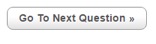
Bookmark questions by clicking the "Bookmark / Ribbon" icon in the top toolbar on the computer screen:

Retrieve unanswered or bookmarked questions by selecting one of the following buttons in the top toolbar on the computer screen:

Provide any comments or feedback via the "Online Notes" field - click the "Clipboard" icon in the top toolbar:

Review and change your responses until you have clicked the "Submit exam" button at the end of the examination:

- 10.“How can I enlarge the font of the exam questions”?
-
You can click on this icon to enlarge the font
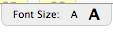 . Alternatively, you can change your browser settings.
. Alternatively, you can change your browser settings. - IMPORTANT
-
When you are ready to submit the exam, make sure that you click the “Submit exam” button at the end of the exam before the time expires.
If you do not click the “Submit exam” button before the time expires, your exam will result as “not submitted” and you will have to rewrite it.
Please note that once you have clicked the “Submit exam” button at the end of the examination, you will not be able to review and change your responses.
If you have any additional questions or concerns before the exam, please contact usMeazure Learning Support
Real Time Chat: Click HERE.
Ticket support (for non-urgent matters): Click HERE.
Phone: 1-855-772-8678, Option 1.